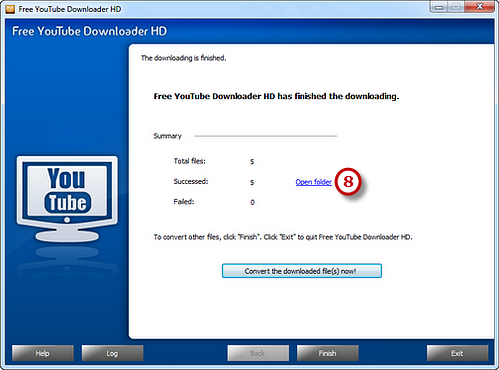Introduction
High definition videos are becoming more popular as video cards in computers improve. YouTube has announced that users now have the option of watching some videos in 1080p & 720p HD. These streams are available on certain videos, depending on the source file uploaded to YouTube. Free YouTube Downloader HD is a sweet tool that lets you download those HD videos off in just a couple of clicks so you can watch them offline.
Step 1. Choose Download Mode
Launch Free YouTube Downloader HD. Choose “Download video from YouTube” mode (If you want to convert local video files, choose “Convert audio/video (previously downloaded) from file”).
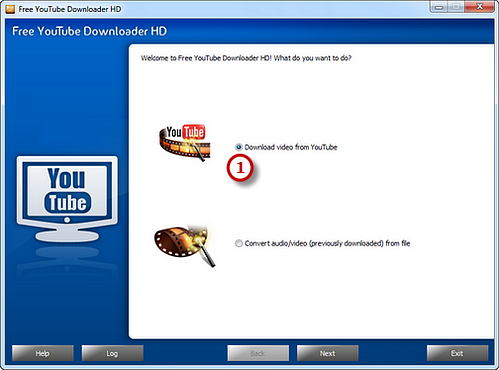
Step 2. Paste YouTube Video URLs & Choose Download Settings
Copy the URLs of available YouTube videos and click “Paste” to paste them to the “Input URLs” section. You can click “Remove” button to delete the selected URL or click “Empty” button to clear all added URLs. The program will auto-check if the URLs are correct and pop up a window if wrong URLs are pasted. Check the “Prefer YouTube high quality” and click “Config…” button to activate the window in which you can choose the preferred quality from the list.
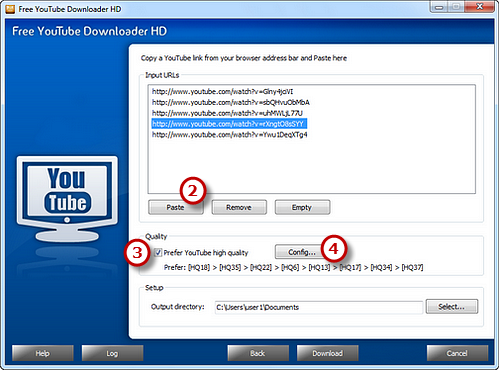
The quality version above the others in the list will be prior downloaded. To download HD files, you may click “Best Available” and then if a higher quality version exists, it will be downloaded instead of the other versions. “Full High Definition MP4 (1080p)” & “High Definition MP4 (720p)” will be on the top of the list. Click “Select…” to choose download folder. Then, click “Download” to start download.
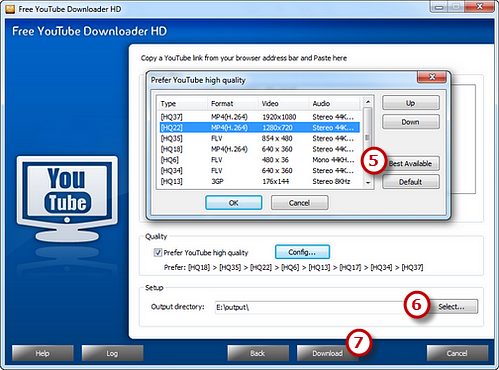
Step 3. Start Download
After you hit “Download” and the program will detect the URLs you paste to find the real download link. Within few seconds, the name of the video will be displayed and the download is started. You can view the file info, downloading speed, time estimation and a progress bar.
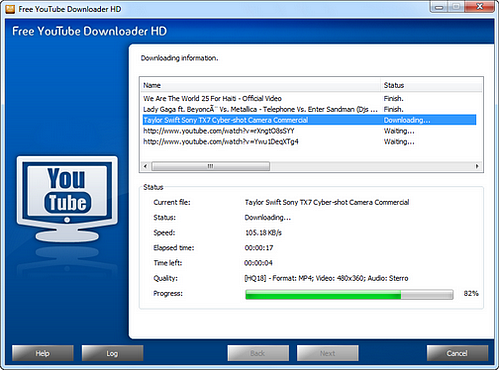
When the download is finished, a general summary about the download will be displayed in the window. Click “Open folder” to directly open the downloaded folder. Now you can enjoy your downloaded HD videos.